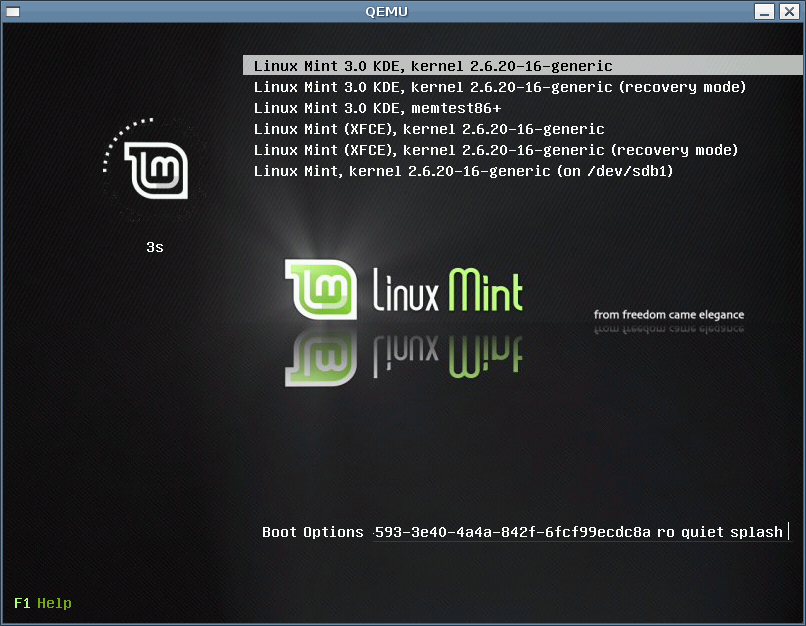only need to edit gfxmenu /etc/grub/message.mint, after copying the gfxboot menu(message.*) file to /etc/grub
Only tested on Cassandra
Download grub-gfxboot:
Main(Gnome) Edition:
http://www.MegaShare.com/259377
http://rapidshare.com/files/50057089/gr ... -1_all.deb
http://www.box.net/shared/oo619zbyov
XFCE Community Edition:
http://www.MegaShare.com/259378
http://rapidshare.com/files/50057132/gr ... -1_all.deb
http://www.box.net/shared/sjrlbnycun
KDE Community Edition:
http://www.MegaShare.com/259376
http://rapidshare.com/files/50057063/gr ... -1_all.deb
http://www.box.net/shared/6i758dq1t2
My message.suse edited message files:
gfxmenu /boot/grub/message.minty Screenshot
http://www.MegaShare.com/259405
http://rapidshare.com/files/49590152/message.minty
http://www.box.net/shared/0h9mb0bgyt
gfxmenu /boot/grub/message.mintyblue Screenshot
http://www.MegaShare.com/259406
http://rapidshare.com/files/49590382/message.mintyblue
http://www.box.net/shared/y6xhg5esfa
gfxmenu /boot/grub/message.mint2 Screenshot
http://www.MegaShare.com/259404
http://rapidshare.com/files/50058987/message.mint2
http://www.box.net/shared/lmfqfnyany
My compiled message files:(currently still working on)
Currently there is no help(FIXED) and it doesn't stop the list from over writing the logo.(FIXED menu will scroll)
gfxmenu /boot/grub/message.mint1 Screenshot
http://www.MegaShare.com/260291
http://rapidshare.com/files/50282219/message.mint1
gfxmenu /boot/grub/message.mint1.1 Screenshot
http://www.MegaShare.com/260293
http://rapidshare.com/files/50282264/message.mint1.1
gfxmenu /boot/grub/message.mint1.2 Screenshot
http://www.MegaShare.com/260297
http://rapidshare.com/files/50290971/message.mint1.2
1. Start by backing up your current menu.lst
Code: Select all
sudo cp -pv /boot/grub/menu.lst /boot/grub/menu.lst.backup2.Uninstall grub
Code: Select all
sudo aptitude remove grub- Double click on the file and click install
Code: Select all
sudo cp message.mint1 /boot/grub/Code: Select all
gfxmenu /boot/grub/message.mint1Code: Select all
sudo gedit /boot/grub/menu.lstCode: Select all
sudo mousepad /boot/grub/menu.lstCode: Select all
sudo kate /boot/grub/menu.lstOpen terminal:
Code: Select all
sudo grubCode: Select all
find /boot/grub/stage1Code: Select all
root (hdx,y)Code: Select all
setup (hdx,y)Code: Select all
quitCode: Select all
sudo grub-install /dev/sdxCode: Select all
(hd0) /dev/sda
(hd1) /dev/sdb
(hd2) /dev/sdc
(hd3) /dev/sdd
(hd4) /dev/sdeTrouble shooting:
Comment out "Pretty Colors" and "Hidden Menu" on your menu.lst
Make sure the line gfxmenu /boot/grub/ is correct.
Editing my message files with your own images.
Code: Select all
mkdir /home/USERNAME/whatever
cd /whatever
cpio -i < /boot/grub/message.mint1 # replace it by the name of you message
edit the pictures
sudo ls . |cpio -o > /boot/grub/message.newThe images have to be the same name and file format.
They also need to be 800x600.
IF
Code: Select all
sudo ls . |cpio -o > /boot/grub/message.newCode: Select all
sudo ls . |cpio -o > /home/USERNAME/message.new