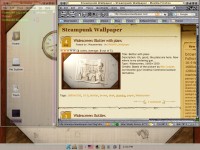mmesantos1 wrote
Hi Hamburn,
I am sorry that I did not think of users who have dial up or a slower connection to the web. I do try to reduce the file size as much as I know how to. I will keep this in mind in the future. Thank you for sharing your opinion in this matter. I am still new to Linux. I have been using Linux since about Jan of this year, I was learning how to install / use the basic of Linux back in November of 07. At that time I was using Mandriva, then switched to Ubuntu and Suse, I was trying to figure out which would be best for me. I then discovered Mint in Early Jan of 2008 and have stuck with it since. So any advice on how to use Linux is helpful. I was a Windows user only before Linux and I know that OS well. So again if you know of any helpful hints so help me with reducing the size of the pics I post for screen shots please let me know. I do not care to post links for the pics so that is not an option for me. Thanks again for your opinion in this matter and have a great day.
Thank you.
too much honour.
I'm a user with a little knowledge, nothing more. My only advantage is to have been interested and involved in IT since the seventieth as a user. And to have been on the net since the beginning 90th.
So I remembered the "gentlemen agreement" between site owners and surfers of that time to hold the files light.
When I red golinux's outcry I got a little bit emotional, that is it. And..... you have more skills in using Linux than I. I came to Mint in March or so. Before that I was a win32 user. But I learned to hate M$'s politics.
Mostly all I have learned about computers and how to use them I learned by doing. So my best advice is take a look under the hood, play around with the tools. Btw. when I see your pictures I think you have more skills in this than I. I think your desktops are fantastic. Very good work to show some friends who are Vista fans and are bragging about the 3D abilities of it, as if M$ has invented 3D for the desktop.

H.